Which HR software is best for you?
Looking for the best HR software? This helpful guide digests real reviews of some of the best HR systems on the market, to help you make the right choice.

Best HR software for start-ups | Best HR software for SMEs | Best HR software for large enterprises | Best HR software for remote teams | Best HR software for frontline workers | Best HR software for multi-national organisations
Finding the right HR software for your workforce can be a challenge. After all, there are literally thousands of suppliers out there who want you to manage your workforce using their system. Comparing these side by side can be tough.
Review sites are helpful, as they can show you what real customers are thinking. But they have their flaws, too. So we’ve decided to do something a little bit different – we’ve compiled what we believe to be the best HR systems for your business based on the type of business you run.
So whether you’re a start-up looking to add your first five team members, to a multi-national enterprise with a complex organisational structure, there’s something in this review for you.
Use the list below to explore our top picks based on your business type, or scroll down to read our full list of the 11 best HR software suppliers, along with ratings, pricing information, customer feedback and more.
The best HR software for start-ups
If you are a new business with only a small handful of people, then agility and early scalability are both going to be crucial. You’ll need an HR system that is quick to set up, does all of the basics, but can also grow with you – unless you plan on keeping a slim team for the next few years. You’ll also want a system that you can afford – which is why price has featured heavily in our top pick.

Our top pick: Zoho People
While Zoho People may lack some of the features offered by other suppliers, it’s the best pick for getting started quickly, based purely on the fact that prices start from £0.86 per person per month. If you want to get a super small team up and running with very little cost, you should add this supplier to your shortlist.

Runner up: SenseHR
SenseHR is marginally more expensive than Zoho People, but gives you loads more scalability on the upside. Designed primarily for SMEs, SenseHR will grow with you – and is super affordable from just £2 per person per month.
The best HR software for SMEs
Small and medium-sized enterprises (SMEs) value cost-effectiveness and simplicity in an HR system. But that doesn’t mean they need something basic – in fact, most SMEs are desperate to go beyond the basic. The trouble is that they tend to have limited resources, especially in terms of their HR departments, which can be challenging as they tend to have a sizeable head-count in other operational areas. SMEs therefore need a system that is fast and easy to get started with, and that can automate key HR processes while also providing compliance support. They need an affordable pricing plan to suit a tighter budget, too. Which is why our top pick is not just one of the most modern and easy to use systems on the market, but is also one of the cheapest.

Our top pick: SenseHR
SenseHR was designed in 2023 especially for SMEs, to help them manage the challenges of a changing world of work. Not only is SenseHR super affordable, but it is built on the very latest of HR technology – and the founders have been in the HR software game for nearly 20 years, meaning you can rely on their expertise.

Runner up: BreatheHR
Breathe is a popular choice for smaller SMEs, especially those who get support from an external HR consultancy. Their pricing model is a little quirky, as they charge per account rather than per user – but they’re worth a look if you’ve still not found the right supplier.
The best HR software for large enterprises
Large enterprises prioritise massive scalability, deep integration capabilities, and advanced analytics in their HR systems. These organisations deal with complex HR structures, vast employee populations, and intricate workflows. They require a comprehensive solution that can handle diverse HR needs, integrate with existing enterprise systems, and provide sophisticated analytics for data-driven decision-making. Customisation options, robust reporting features, and the ability to manage multiple HR processes in a unified platform are vital for large enterprises.

Our top pick: Workday
Workday are well-funded, well-managed and get a huge 8/10 score in our review, making them perhaps the best choice for larger enterprises. They’re a little on the expensive side, but that’s the same for any competitor of this scale – and they score hugely in all the other areas. Highly customisable, extensive features, and a powerful platform makes Workday our top choice for anybody with 5,000+ employees.

Runner up: OracleHCM
Oracle may have a reputation as one of the older and slower behemoths in enterprise technology, but that doesn’t mean they’ve fallen behind the times. In fact, they’ve brought out a cloud-based HR system that rivals many of the newer players on the market – and are certainly worth a look if you have the budget.
The best HR software for remote teams
If you hire a high number of remote teams, then you’ll probably want HR software that is easy to use and requires minimal training – with a high degree of interactivity and collaboration tools. But as remote teams tend to incorporate a lot of contractors and non-standard workers, you’ll also need a system capable of handling lots of different worker types – along with the different permissions and rules that go along with each of these profiles. Our top pick is a system that was launched in 2023, and implemented lots of practical learnings from COVID, surrounding hybrid and remote working.

Our top pick: SenseHR
SenseHR was built in 2023, and designed to be easy to use straight out of the box. This means that you’ll have very little need to bring your remote workforce in for a two-day training session simply to teach them how to use the software. And because it’s built on a graph database, you’ll find that SenseHR is more capable than any other system of handling diverse worker types and unusual HR data. SenseHR was built by experts who analysed the impact of the COVID pandemic on the way we work, and decided to build a highly adaptable system that would handle future upsets more easily than existing products on the market.

Runner up: HiBob
As a modern and popular mid-market HR software solution, HiBob is a good choice for remote teams due to its flexibility and scalability. Some users find there is a steeper learning curve than they expect, which may put you off rolling this out to a fully-remote team. And pricing can be quite steep if you have a tighter budget. But HiBob is a strong contender for remote teams.
The best HR software for frontline workers
For organisations with a high number of frontline workers, mobile accessibility, shift scheduling, and task management functionalities are key in an HR system. These companies often operate in industries such as retail, healthcare, or manufacturing, where frontline employees play a vital role. Their HR system also needs to take into account the fact that workers may not always have access to a computer or a mobile phone, and usually work in busy, deskless hands-on environments. HR software for frontline workers should enable efficient shift management, provide easy access to schedules and updates via mobile apps, and offer features like task assignment and performance tracking to optimise productivity on the frontline. That’s why our top pick comes from the same company that delivers special wearable technology for frontline workers – which is something else you may wish to investigate.

Our top pick: SenseHR
SenseHR is built on the Sense Workplace platform – which means it has a native integration with the Sense Tech system for frontline workers. In other words, if you employ a lot of people who are busy, hands-on, and have very little time for logging into phones, laptops or tablets, then SenseHR is an excellent choice, as you can give your workers their own wearable access point to your HR system, by way of the Sense Badge. Each Sense badge helps workers clock in to their shifts, manage tasks and assignmetns, and even communicate more safely on the job. And Sense is also the perfect choice for a split workforce with frontline workers and office staff – that’s because SenseHR is also a highly capable standalone HR system, and you do not need to be a Sense Tech customer to use it.

Runner up: Ceridian Dayforce
Ceridian Dayforce is a huge system capable of lots of things. One of the things they pride themselves on, is their tablet-based time and attendance system called Dayforce Touch, which is fairly popular with organisations who employ frontline workers.
The best HR software for multi-national organisations
For multi-national organisations, global compliance, multi-language support, and localisation features take centre stage in an HR system. These companies operate across different countries, each with its own employment laws, regulations, and cultural nuances. Thus, they require an HR system capable of managing diverse legal requirements, supporting multiple languages, and accommodating regional HR practices. Features like global payroll management, international benefits administration, and country-specific compliance modules are critical for multi-national organisations.

Our top pick: OracleHCM
OracleHCM may require a little bit of hard work and patience during the implementation phase, but once you’re up and running, it is by far the best enterprise-sized system for multi-national corporations. You’ll find a huge wealth of features and functionality, with a rich layer of integrations to help you bring your international workforce together as one.

Runner up: BambooHR
Not all multi-national organisations are big – so we wanted to give BambooHR an honourable mention here, as it is one of the easier HR systems designed for SMEs, which also seems to be popular with organisations who hire people in multiple locations. Based in the USA, BambooHR was built by a team who recognise that there are many different jurisdictions with many different labour laws, so you should expect to find it relatively easy to customise based on your operational locations.
The 11 best HR systems reviewed
SenseHR | BambooHR | Workday | Zoho People | CIPHR | BreatheHR | HiBob | ADP | OracleHCM | Ceridian Dayforce | SAP SuccessFactors
Here’s our honest review of 11 great HR systems on the market right now. They each have their own strengths and weaknesses, so be sure to know what’s most important to you before you start reading.
We’ve included a wide variety of systems, covering everything from simple HR software for start-ups, through to enterprise-grade systems for multi-national corporations. We have compiled our reviews using a combination of information from independent review sites, as well as publicly available data about each company. We’ve also used our own experience to interpret some of this data – as a team, we’ve been building HR systems since 2005, and we’ve got a fairly good grasp of what will stand the test of time.
We encourage you to do your own due diligence in addition to reading our reviews – and regardless of how you get there, we hope that you find the best HR software supplier for your workforce!
1. SenseHR detailed review – 9/10
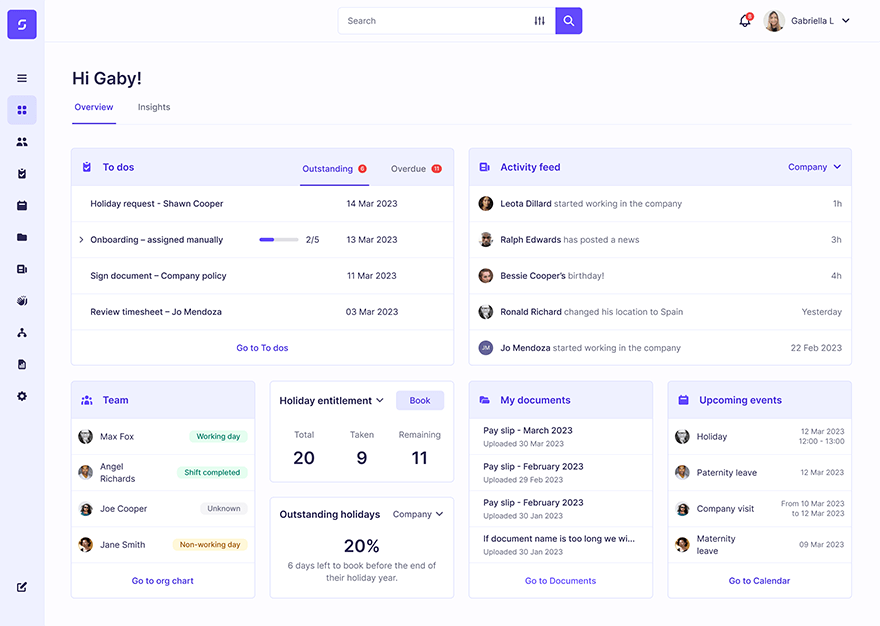
SenseHR is the latest, and most modern HR system to hit the market. Built by the same experts who delivered People HR in 2013, and Simply Personnel in 2005, SenseHR was launched in 2023 as the modern answer to a changing world of work.
As you’d expect from a modern HR system, SenseHR is very easy to use, and gives you all the HR essentials included with most other HR software on the market. But it is also designed with the future workplace in mind. You see, at its core is a “graph database”, which means that unlike the outdated systems that have flooded the market for the last 15 years, SenseHR is built to easily process much more complex datasets. This means you can run a workforce that is populated with highly diverse types of workers, including freelance, seasonal or part time workers – and also allows you to build highly customisable workflows and automated processes, to deal with all the repetitive HR jobs you hate.
You can explore SenseHR’s HR software here.
Pros of SenseHR
- Highly affordable. SenseHR starts from just £2 per person per month, with their most expensive plan capped at £6 per person per month.
- Latest technology. SenseHR was launched in 2023 and is built using modern graph database technology to evolve alongside the world of work.
- Excellent on-boarding. SenseHR includes a pre-boarding welcome lounge where new starters can meet their team, view documents and sign contracts.
Cons of SenseHR
- Few out-the-box integrations. As the latest system to hit the market, not many third-party suppliers have finished building out their integrations.
- Not the best for 5,000+. If you’re an enterprise with more than 5,000 employees, there may be better options – as long as you have the resources to support the implementation.
- UK-only support team. Whilst SenseHR offers free customer service via telephone, email or live chat, their customer service is based exclusively in the UK, meaning there may be better options if your business is based in a different time zone.
SenseHR price: 10/10 – from £2 per person per month
SenseHR is probably the most accessible and affordable HR system on the market. But don’t be fooled into thinking that means it only offers the basics – SenseHR is actually a highly adaptable and very powerful system, capable of handling even the most complex of HR administration setups. SenseHR is one of the two cheapest products on the market, and gives you your basics for as little as £2 per person per month. But perhaps the best part about SenseHR, is that all the packages are affordable – the top-end premium package, which is stuffed with the latest HR technology, is capped at a very respectable £6.
SenseHR ease of use: 9/10
Designed for the modern HR manager, SenseHR is easy to use, and just feels right – straight out of the box. Whether you’re adding a new starter to your system, or checking somebody’s holiday entitlement, the intuitive dashboard makes it easy to find the functionality you need. And with the flexibility to customise almost everything, if there’s something that doesn’t suit your way of working, you can simply change it.
SenseHR customer service: 9/10
SenseHR gives customers access to UK-based telephone support, staffed by friendly and experienced experts who actually understand the challenges you’re trying to solve. On top of this, they offer a wealth of tutorials and help articles, plus an online live chat service. And unlike many suppliers, customer support with SenseHR is free – they believe you should not be charged extra for something that everybody should have access to.
SenseHR reporting: 9/10
SenseHR gives you a full range of one-click reports, which each help you demonstrate the impact you’re making with HR. And for queries that are highly specific for your organisation, you can build your own custom reports that dig into your HR system and find any information you want, fast. But the real reporting power of SenseHR is in its modern graph-based architecture, which allows it to find relationships and correlations between different datasets, that is impossible to discover via a linear database.
SenseHR Integrations: 6/10
SenseHR is built on modern architecture, with an open API that makes it very easy for customers to build integrations between different software systems. However, as a relatively new supplier to the market, the number of ready-made integrations is limited, hence our review leaving room for improvement.
SenseHR future-readiness: 9/10
Unlike most HR systems released within the last 10 years, which are built on data storage models that mimic spreadsheets, SenseHR is built on modern “graph database” architecture. As far as general usability goes, you won’t much notice the difference this makes – but in terms of raw power and future-readiness, this actually puts SenseHR way ahead of the curve. Not only does it make your data easier to navigate, but it paves the way for you to store and manage more complex and diverse datasets, which will become especially helpful as the world of work changes and your people management needs slowly shift.
SenseHR scalability: 8/10
SenseHR is built for ambitious, growing organisations. This gives start-ups and SMEs the perfect foothold onto the HR software ladder, with packages starting from just £2 per month – and the great news is that with more advanced functionality available at higher tiers, it’s easy to scale your software licence as your business grows. Great news for start-ups who are becoming SMEs, and for SMEs who are becoming enterprises. However, while SenseHR is easy to scale as you grow your business, you may find you begin to outgrow this HR system as you begin to enter the 5,000+ employee mark – hence we lose a couple of points on the scoring as we reach the top end of scalability.
2. BambooHR detailed review – 7/10
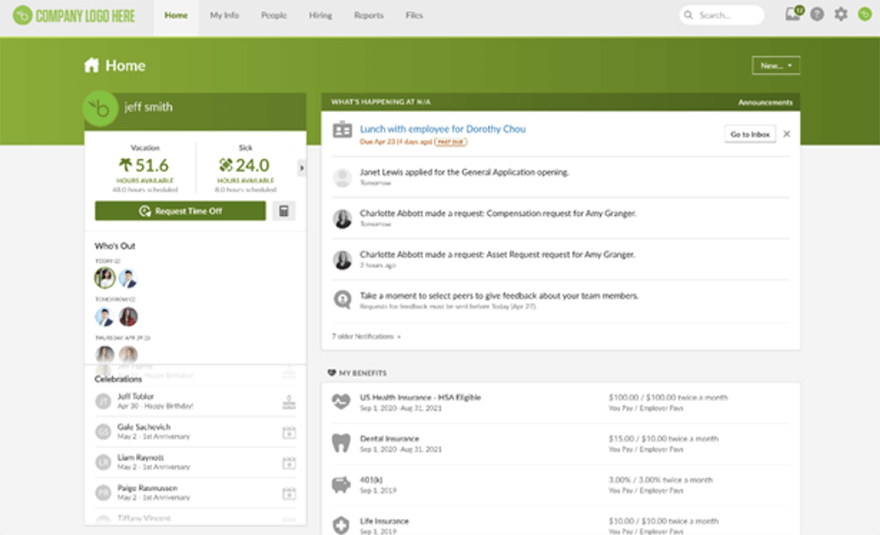
BambooHR offers a comprehensive, easy-to-use solution focused on integrating HR data and processes. It has a decent applicant tracking system as part of its offering, and boasts features such as customisable announcements directed to target audiences or the entire company, as well as time tracking by task or job, which can be useful for identifying productivity gaps and job costing.
BambooHR is popular in many countries, but as the company is based in the US, some organisations may find that it doesn’t quite handle their HR requirements out of the box – especially where local data laws and region-specific HR processes are concerned.
Pros of BambooHR
- Inclusive ATS. This is a useful feature if you do a lot of recruitment, as it saves you having to buy a separate ATS.
- Easy to use. The learning curve is easier than average, compared to other similar HR systems.
- Nice clear dashboard. This easy central view gives you quick access to stats like attendance, employee satisfaction and performance.
Cons of BambooHR
- Higher starting price. It’s more expensive to get started with BambooHR than most, with prices starting at $4.95 per employee per month.
- Performance management system lacking. Some user reviews complain about BambooHR’s inability to attach Goals to Performance Reviews.
- Certain tools underwhelming. Some user reviews complain that some of BambooHR’s “edge case” tools are not as fleshed out as they should be, making them less useful.
You can explore BambooHR’s HR software here.
BambooHR Price: 6/10 – from $4.95 per employee per month
BambooHR has a higher starting price than some other products on the market, which it justifies by boasting a comprehensive suite of HR management features, including an in-built ATS. This comprehensive offering makes it a good investment for businesses that need a robust and adaptable HR tool, but its high starting price can be off-putting for companies with lower budgets assigned to HR technology.
BambooHR ease of use: 9/10
BambooHR offers a user-friendly interface that makes it easy for HR managers to manage all aspects of an employee’s lifecycle, from hiring to onboarding to payroll to offboarding. The software comes with many built-in templates and provides well-organized, visually appealing workflows, which makes it easy to get up and running.
BambooHR customer service: 7/10
BambooHR offers customer email support in its Essentials package, while the Advantage package adds phone support Monday through Friday from 8 a.m. to 5 p.m. Mountain time. However, this may not be very helpful for customers based in the UK or outside of the US, who may find themselves unable to get the support they need during their operating hours.
BambooHR reporting: 7/10
BambooHR has a range of reporting features, including standard reporting in its Essentials package, and advanced custom reporting and audit trails to track data changes, in the Advantage package.
BambooHR integrations: 9/10
BambooHR has an open API that allows data tracking and sharing across systems. It also integrates with third-party apps through the Bamboo Marketplace, providing excellent opportunities for integration with HR tech vendors.
BambooHR future-readiness: 7/10
BambooHR’s extensive features and easy interface mean it will stay relevant for a long time, and with an active development team, updates to its offering can be expected fairly frequently. However, with some features such as performance management still experiencing clashes, such as the inability to assign Goals to Performance Reviews, there are a few question marks over how well developers keep up to speed with actual user demand.
BambooHR scalability: 8/10
BambooHR is ideal for small to medium-sized businesses, but it also offers a variety of add-ons and two feature packages (Essentials or Advantage) that can suit larger organisations. With its cloud-based infrastructure and flexibility to integrate with third-party apps, BambooHR can scale with a growing business, making it a good fit for businesses at various stages of growth.
3. Workday detailed review – 8/10
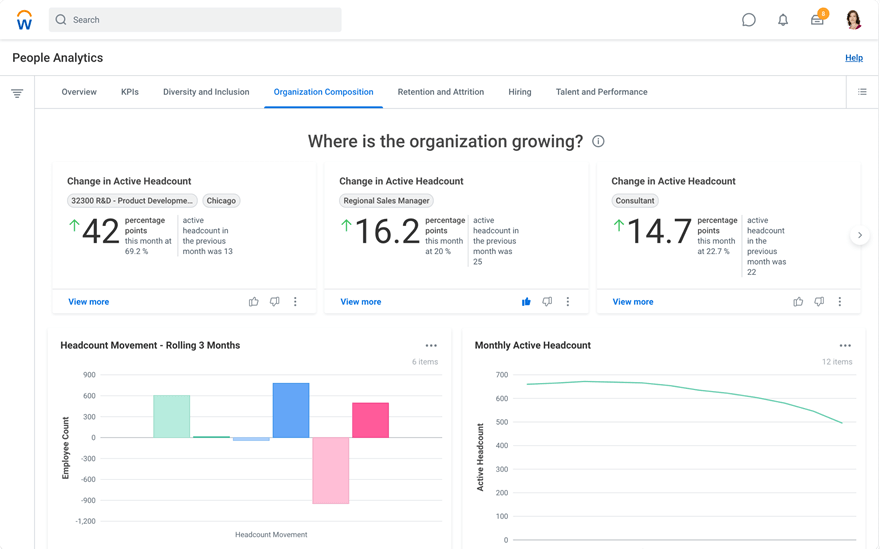
Workday is a popular and well-marketed cloud-based human capital management solution that integrates with various business applications. It provides companies with the ability to manage most aspects of their workforce, from recruitment and onboarding to performance management and compensation programs. Workday is typically utilized by medium-to-large-sized companies, and is well-regarded for its blend of features, such as time tracking and payroll management, as well as more advanced capabilities, such as analytics, HR management, and data visualisation reports.
Pros of Workday
- Easy to use.
- Customisable.
- Plenty of integrations.
Cons of Workday
- Lack of transparent pricing. Workday hides their pricing structure behind a “contact wall”, meaning you’ll need to speak to a sales person before you can get a quote.
- High cost per employee. Users report pricing that starts around $99 per user per month, making it inaccessible to most SMEs.
- No easy free trial available. Users report that free trials are difficult to arrange, and require a manual request through a sales person.
You can explore Workday’s HR software here.
Workday Price: 5/10 – speak to sales
Workday is a sophisticated and comprehensive HRIS, but it comes at a higher price than many competitors, making it far less accessible to smaller businesses. The pricing is not publicly shared, but some reports suggest that it starts from $99 per user per month.
Workday ease of use: 9/10
Workday offers a well-organized, visually appealing workflow. Its user-friendly interface and a variety of built-in templates make it easy to manage all aspects of an employee’s lifecycle, from hiring to onboarding to payroll to benefits to offboarding. It’s easy to use straight out of the box, and if there’s something that doesn’t suit your way of working, its flexibility and customization options should accommodate your needs.
Workday customer service: 8/10
On the whole, reviews for Workday’s customer service are positive. This is usually a sign that they offer a good level of service at a price that their target customer base can afford, but you may wish to look into exactly what’s included before you buy.
Workday reporting: 9/10
Workday is one of the more advanced and comprehensive HR systems on the market, meaning it offers a good suite of highly customisable reports. Workday’s reports are especially helpful for large organisations who employ thousands of people, and who want to get big-data insights into workplace trends or areas that are impacting costs.
Workday integrations: 8/10
Workday boasts open APIs that offer lots of potential for integration with other HR tech vendors. However, you may wish to check in advance that your preferred system integrations exist, as not all integrations are available out of the box.
Workday future-readiness: 8/10
Workday is well-funded and actively developed, and its customer base is growing at a rate which suggests they are tackling tomorrow’s issues as well as just today’s.
Workday scalability: 9/10
Workday carries significant cost and implementation legwork. However, once you overcome these initial obstacles, you’ll find that this HR software is easy to use, and ideal for serving companies of almost any size, meaning it will easily accommodate your business as it grows.
4. Zoho People detailed review – 7/10
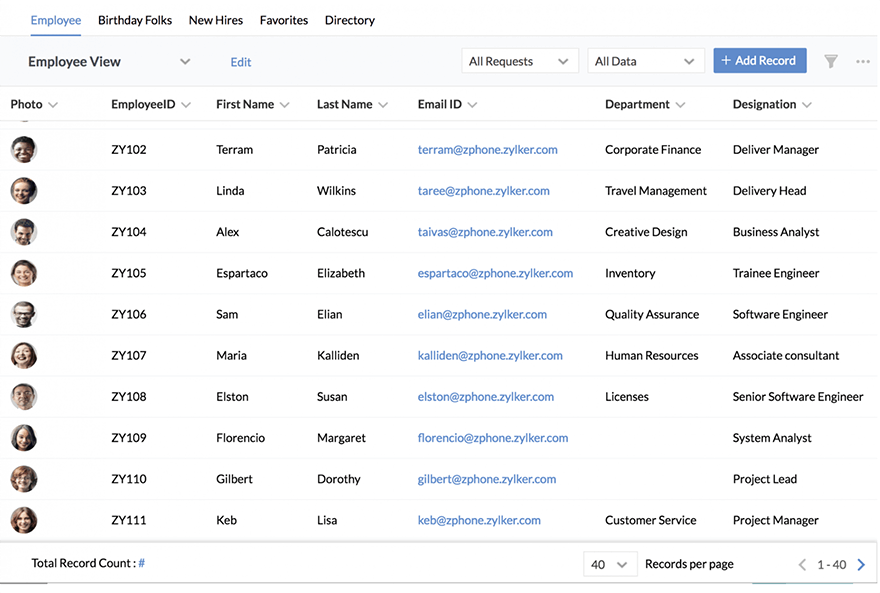
Zoho People may not have the strongest brand presence compared to competitors like Workday or HiBob, but depending on what you need, it can be an excellent no-frills tool to get your foot onto the HR software ladder. It’s pretty user-friendly, does most of your basics, and has one of the lowest start-up costs on the market. However, the low cost does come with its drawbacks – be prepared to give up on some of the features that may make your life much easier.
Pros of Zoho People
- Free trial. You can get started at no cost, with a free trial that lasts for up to 15 days
- Low cost. Zoho People has one of the lowest entry fees on the market, making it a tempting choice for beginners.
- Simple interface. With its no-frills dashboard, you’ll find it easy to navigate employee records.
Cons of Zoho People
- Limited functionality. Zoho People lacks certain features, and offers only basic time and attendance functionality.
- Not great for big companies. Zoho People tends to attract very small businesses with only a handful of employees.
- Inconsistent after-sales support. Some reviews mention inconsistency in communication after buying the product.
You can explore Zoho People’s HR software here.
Zoho People Price: 9/10 – from £0.86 per employee per month
Zoho People starts at just £0.86 per person per month, making it the lowest-priced entry into the HR software market. But before being tempted by the super low price, it may be worth considering how long this system will keep up with your growing HR administration needs.
Zoho People ease of Use: 8/10
Zoho People is designed with simplicity in mind, and offers a speedy setup process with a fairly user-friendly interface that should make sense to most HR managers who are just starting out. It helps if you’ve used a Zoho product before, as you’ll be familiar with their way of designing layouts.
Zoho People customer Service: 7/10
On paper, Zoho People provides strong support for its users. However, while most reviews are largely positive, there are some mixed reports referring to Zoho People’s after sales support as “inconsistent”. If you want to be sure of some hand-holding during implementation and beyond, make sure the support package meets your expectations.
Zoho People reporting: 6/10
Zoho People gives you access to basic HR reporting functionality, which could help you to understand your HR data a little better. If you are looking for more powerful and advanced reporting options, however, you may wish to look elsewhere.
Zoho People integrations: 7/10
Zoho People is part of the Zoho family of products, meaning you can expect to be able to integrate between different systems if you have bought multiple Zoho Products. Zoho also has a selection of integrations that work out of the box, and a basic API which could help you build your own integrations into other products.
Zoho People future-readiness: 6/10
Zoho People’s simple interface means it will stay relevant for a long time, as an entry-level HR system. However, as the world of HR evolves and the way we work changes, Zoho People may struggle to keep up with the pack.
Zoho People scalability: 7/10
Zoho People caters to businesses of all sizes, with five paid plans. This range of options makes it a scalable solution up to a certain extent, however the bigger your organisation gets, the more you may find yourself craving some of the advanced functionality meant for more experienced HR managers.
5. CIPHR detailed review – 6/10
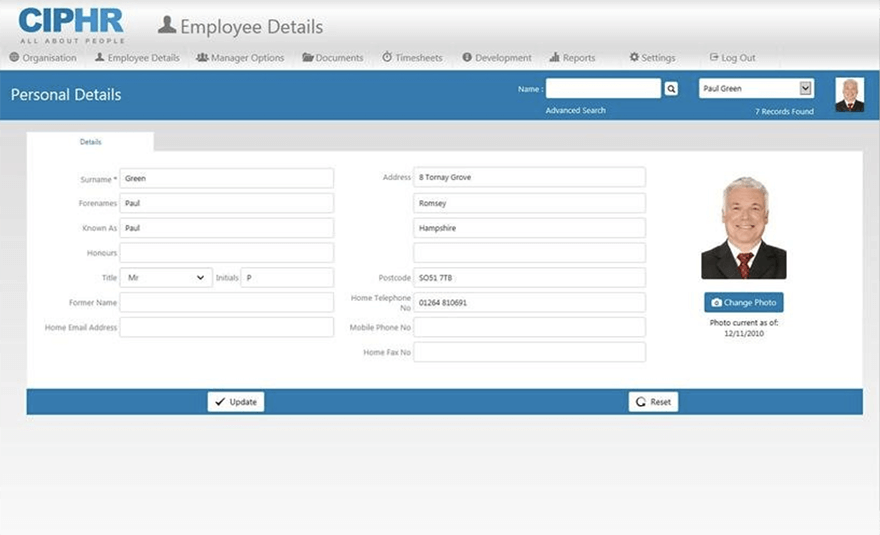
CIPHR is a comprehensive HR information system that has been around since 1982, yet has managed to stay fairly relevant amongst large organisations, especially those who enjoy in-depth data analytics on their workforce. CIPHR isn’t generally favoured by smaller organisations, due to its complexity of setup, and its high barrier to entry.
Pros of CIPHR
- Reputable brand. CIPHR has been around for over 40 years, making it a safe choice for organisations who like to see an extensive track record.
- Robust reporting system. Many of the positive reviews of CIPHR mention the robust capabilities of its report writing and statistical analysis functions.
- Good account management. Users report good interactions from their account managers.
Cons of CIPHR
- High cost. Entry pricing is kept hidden, and users report a high cost when adding new features or modules to their package.
- Complicated reporting. CIPHR gets mixed reviews on its ease of use for reporting, although many do say that if you’re familiar with creating complex reports using spreadsheets, then you should be OK.
- Difficult implementation. Getting started isn’t a very straightforward procedure, and will likely require a lot of support before you’re ready to go.
You can explore CIPHR’s HR software here.
CIPHR Price: 5/10 – speak to sales
CIPHR does not make their pricing publicly available, meaning you will need to speak to a sales person to get a quote. This is normally a sign that pricing is quite steep – and user reviews tend to confirm this, with many customers mentioning that the costs quickly add up when you need to start adding features or modules.
CIPHR ease of use: 6/10
CIPHR tends to receive mostly favourable reviews in terms of its ease of use. However, many people note that familiarity with spreadsheets is a plus – a sign that the user interface may be somewhat outdated. It is worth noting that the platform is best suited for medium and large businesses, meaning it has a more complex setup process that could require more time to learn and adopt.
CIPHR customer service: 7/10
While CIPHR users often complement the attentiveness of its account management team, this may be more to do with their eagerness to upsell additional features and functionality. Ratings on independent review sites tend to give CIPHR a customer service score of 3.5 out of 5, which certainly leaves room for improvement
CIPHR reporting: 7/10
CIPHR has a robust set of report writing and statistical analysis features, however, many users note that usability is more complex than it needs to be, and can feel too much like navigating a complicated spreadsheet. Of course, if you can put the work in, you’ll likely get good results.
CIPHR integrations: 7/10
CIPHR offers a range of integrations via its partner marketplace, including many integrations into popular business systems such as the Zoho software suite.
CIPHR uture-readiness: 6/10
While CIPHR has stayed relevant for over 40 years, there are signs that its architecture may be a little outdated. This doesn’t mean that it is incapable of supporting your HR admin function – it is a very capable system in many respects. But you may find that the size and age of CIPHR prevents it from adopting new advances in technology as quickly as some of the newer HR systems.
CIPHR scalability: 8/10
CIPHR is best suited for medium to large businesses, suggesting that it has strong scalability features. The extensive range of its features and its capacity for handling complex setup processes indicate that the platform is well-equipped to grow with your business, as you add to your headcount and begin to better streamline your HR function.
6. BreatheHR detailed review – 7/10
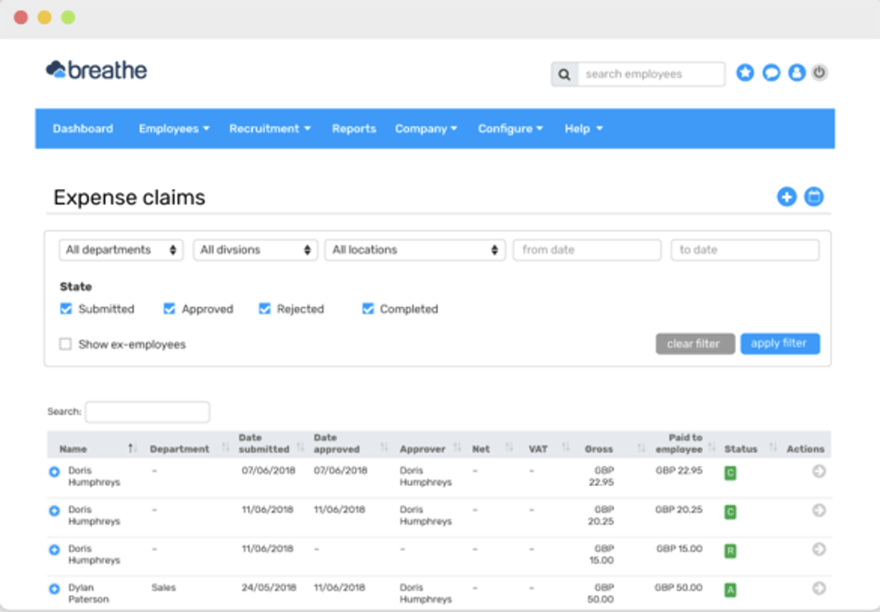
BreatheHR is a popular and affordable HR system, but be sure to do you due diligence to make sure it is right for you. That’s because BreatheHR has a strong affiliate programme, meaning many HR consultants will recommend this product to clients, in order to claim commission.
With that said, it’s an affordable solution for the most part, with a colourful and easy-to-use interface. It does most of the basics, and offers a good selection of additional features that you can add to your package if you need them. It’s actually a great choice for SMEs, although it tends to get a bit shaky once you move beyond the 200 employee mark.
Pros of BreatheHR
- Cost-effective. BreatheHR is affordable for most SMEs, with an entry price of £13 per month.
- Easy to use. The user interface is fairly straight-forward, with bright colours to keep you engaged.
- Popular with HR consultants. BreatheHR is a popular choice with HR consultants, as they receive commission when setting it up for clients.
Cons of BreatheHR
- No drag and drop. Some users report that this HR system lacks drag and drop functionality where it would otherwise be expected, which can feel frustrating.
- Difficult to export data. While data exports are technically possible, reviews cite difficulty in moving data out of the system en masse.
- Lack of tutorials. Certain features, such as the recruitment section, seem to fall behind in terms of teaching customers how to use them.
You can explore BreatheHR’s HR software here.
BreatheHR Price: 9/10 – from £13 per month
BreatheHR is an affordable HR system with a fairly simple cost structure, designed for small and medium enterprises (SMEs). However, it uses a different pricing model to most HR software vendors, charging “per account” instead of “per person”. Its entry package is very appealing, starting at just £13 per month. But make sure this includes everything you need – prices can soar upwards of £750 per month once you start adding different features and functionality.
BreatheHR ease of use: 8/10
BreatheHR offers a colourful and easy-to-use interface, designed with SMEs firmly in mind. The software’s design and layout are minimalist, making it pretty easy to get your head around.
BreatheHR customer service: 8/10
BreatheHR offers a fairly robust customer service package as part of its offering. Most customers are happy with the level of help they receive. Although, as BreatheHR is a tool that is mostly sold through a network of independent HR consultants, customers who have bought through a consultant will probably find that they have a better customer experience – this is because their consultant may be willing to offer additional help and support.
BreatheHR reporting: 8/10
BreatheHR has plenty of essential reporting capabilities, and covers most of what you’ll need to do in terms of employee management, giving you some really decent reports right out of the box.
BreatheHR integrations: 7/10
BreatheHR integrates with a variety of tools, including Google Calendar, Microsoft Outlook, RotaCloud, WeThrive, Hireful, and TeamOrgChart. However, it has limited compatibility with larger enterprise software systems.
BreatheHR future-readiness: 7/10
Although BreatheHR was built back in 2012, it has managed to keep its image looking fresh and modern. And its wealth of integrations should mean it is set up nicely for many years to come.
BreatheHR scalability: 6/10
BreatheHR is highly scalable from 1 to 200 employees. However, some reports do suggest that as businesses out-grow this phase, they may wish to look at more robust systems. The unique pricing structure can also add confusion for organisations who want to know how much this may cost them in the future, as their teams – and their people management needs – grow.
7. HiBob detailed review – 7/10
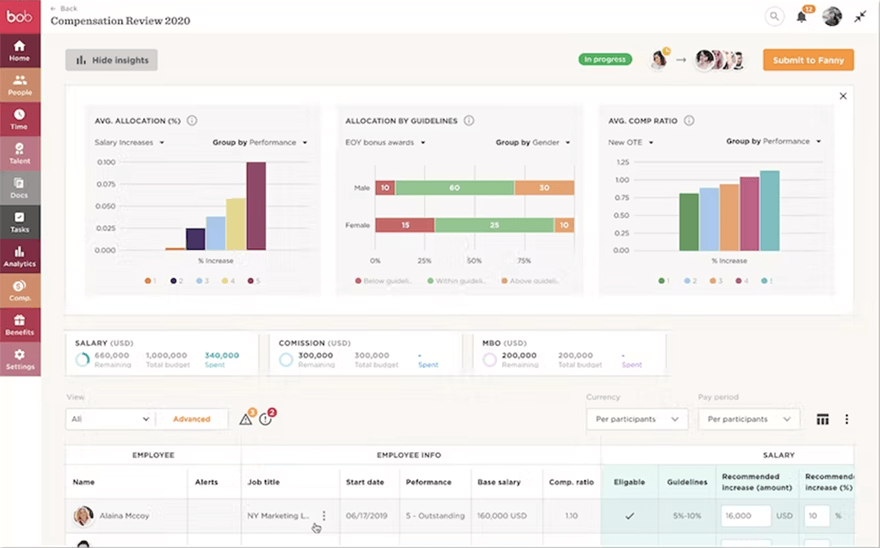
HiBob is headquartered in London, and offers a comprehensive HR management platform that supports a wide range of talent management features including onboarding, administration, payroll reporting, and time tracking. It also provides a manager dashboard for tracking employee performance.
HiBob is best suited to mid-large organisations. If you’re a start-up, or only have a couple hundred people working for you, then you may find HiBob overkill – and overpriced. But those who use the system tend to speak highly of it – so if you have the budget, then it’s worth considering.
Pros of HiBob
- Promotes employee bonding. The HiBob on-boarding tool encourages new starters to bond over fun information such as hobbies or food preferences.
- Modern interface. HiBob is less than 10 years old, and users report that its interface is more modern-looking than older systems,
- Friendly support. User reviews tend to talk favourably about HiBob’s customer service team, and their hard-working nature.
Cons of HiBob
- Missing a few HR processes. Users report that certain HR processes are not available, such as a competence matrix.
- Interface harder than it looks. Not everybody finds HiBob easy to use, despite its modern-looking interface.
- Aggressive pricing strategies. Some people have noted that many important features are held behind expensive pay walls.
You can explore HiBob’s HR software here.
HiBob Price: 5/10 – speak to sales
While HiBob claims to offer competitive pricing options, you will need to talk to a sales person to actually get a quote. Many reports also claim that important features such as performance management are locked behind expensive paywalls.
HiBob ease of Use: 7/10
HiBob appears to excel in terms of user-friendliness and ease of use. However, despite its modern-looking interface, some user reviews claim that the system behaves illogically in places, and can be tricky to manage at times. However, there’s no denying that the layout is well-organised, and the menus are neatly structured, which should allow most users to quickly find the information they need.
HiBob customer Service: 8/10
HiBob offers solid customer service and support to its users. Users mostly report that their customer service team is both helpful and hard-working when resolving issues or answering queries, and there are also several channels for support.
HiBob reporting: 7/10
HiBob provides a range of standard reports that cover essential HR metrics and analytics. These reports offer insights into employee data, payroll, attendance, and more. While the reporting functionality is adequate for most organisations, some users may find it lacking in terms of advanced customisation options or the ability to create complex ad-hoc reports.
HiBob integrations: 9/10
HiBob offers a wide range of integrations with other HR and business systems. It connects with popular tools such as payroll software, time and attendance systems, benefits management platforms, and applicant tracking systems. This integration capability allows organisations to streamline their HR processes and data flow across different systems, reducing manual work and increasing efficiency.
HiBob future-readiness: 8/10
HiBob positions itself as a forward-thinking HR system that keeps up with the latest industry trends and technologies. They regularly release updates and improvements to enhance the system’s functionality and address emerging needs. HiBob also emphasises employee engagement and offers features like self-service portals, employee feedback tools, and performance management modules. While the system demonstrates a commitment to staying relevant, it’s essential to keep an eye on ongoing developments and future roadmap to assess its long-term viability.
HiBob scalability: 9/10
HiBob is designed to scale along with the growth of an organisation. It can effectively handle the HR needs of small businesses as well as large enterprises with thousands of employees. The system accommodates employee data expansion, provides tools for managing diverse teams, and supports multi-location organisations. While there is room for improvement in reporting capabilities, HiBob’s focus on innovation and future-readiness ensures it remains a competitive player in the evolving HR technology landscape.
8. ADP detailed review – 6/10
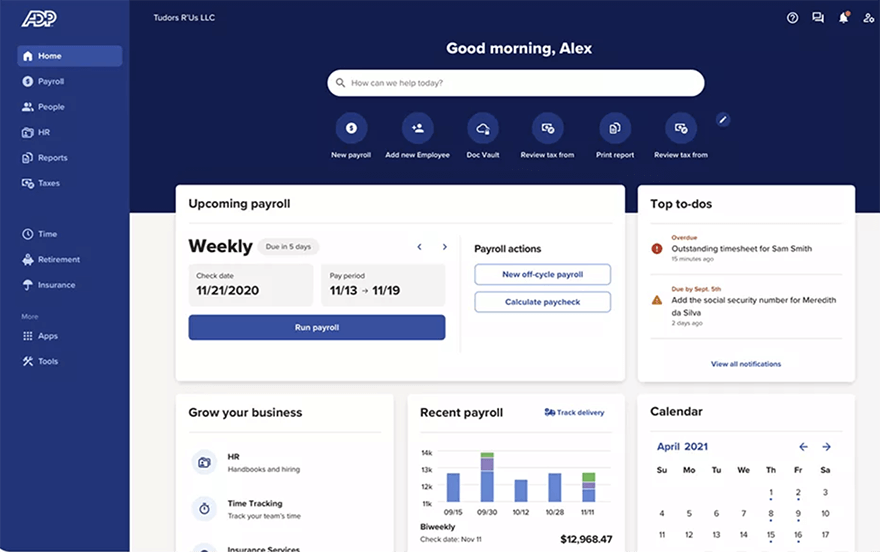
One of the oldest HR software companies in existence, ADP certainly has experience on its side. But that doesn’t mean it has failed to modernise. In fact, for its age, ADP is an excellent HR system with a cloud-based offering called iHCM, allowing it to move towards bridging that gap between old on-premise systems for huge enterprises, and faster cloud-based systems that are more suitable for SMEs. ADP has an extensive product portfolio beyond iHCM, and also offers payroll software, which can help to bring HR and payroll closer together.
Pros of ADP
- Cloud-based offering. Despite its size and age, ADP has brought its HR system to the cloud with its iHCM offering, making it more accessible and less complicated than some of its competitors.
- Community support. ADP has a good forum of active users who can help to answer questions or queries about how to use the product.
- Automation. ADP does automation quite well – a good choice if you’re looking to automate HR processes.
Cons of ADP
- Unclear pricing. Like many systems of its size, ADP forces you to speak to a sales person before you can calculate a price.
- Size limitations. While ADP appears to straddle the gap between big and small, this actually brings limitations – it tends to struggle with headcounts below 50 or above 1,000.
- High cost. While its exact pricing isn’t publicly available, users report that ADP is more expensive than many other options on the market.
You can explore ADP’s HR software here.
ADP Price: 5/10 – speak to sales
ADP offers a wide range of HR solutions, and their pricing varies depending on the specific modules and services chosen. Unfortunately, ADP is one of many suppliers operating a non-transparent pricing structure, meaning you can’t find out the price without speaking to their sales agent – it’s also reported by many users to be on the expensive side.
ADP ease of Use: 8/10
ADP provides a user-friendly interface that is generally intuitive and easy to navigate. The system offers a well-organised layout and clear menus, allowing users to quickly access the desired features and information. ADP invests in providing user training and resources to help users get up to speed with the system’s capabilities, which contributes to its overall ease of use.
ADP customer Service: 8/10
ADP has a strong reputation for its customer service and support, which is perhaps what has helped it survive for so long as an organisation. They offer various support channels, including phone, email, and live chat, ensuring users can reach out for assistance whenever needed. ADP’s customer support team is generally responsive and knowledgeable, addressing user queries and resolving issues in a timely manner. However, you should find out whether the pricing you’ve been quoted includes the full package of support before you purchase.
ADP reporting: 8/10
ADP offers robust reporting capabilities, allowing users to generate a wide range of standard reports and customise them to their specific needs. The system provides comprehensive HR analytics, payroll reports, workforce insights, and more. ADP’s reporting features enable organisations to gain valuable insights into their HR data, supporting informed decision-making and strategic planning.
ADP integrations: 9/10
ADP offers extensive integrations with other HR and business systems, ensuring seamless data flow and connectivity across multiple platforms. It integrates well with popular tools such as accounting software, time and attendance systems, benefits administration platforms, and talent management systems. This integration capability enhances efficiency and eliminates the need for manual data entry or duplicate data across different systems.
ADP future-readiness: 8/10
ADP continuously invests in its HR technology solutions, keeping pace with industry advancements and customer demands. They regularly release updates and new features to stay current with evolving HR trends and compliance requirements. ADP also focuses on innovations such as artificial intelligence (AI) and machine learning (ML) to enhance their offerings and improve user experience. With ADP’s commitment to staying future-ready, users can expect ongoing improvements and relevant features.
ADP scalability: 7/10
ADP is a weird one in this regard. A brand name with nearly 100 years of experience, they have certainly learned how to adapt and survive through the ages. Which means that they have a big enough product portfolio to suit any organisation… in theory. However, many users have reported that ADP struggles when serving workforces of under 50, as well as workforces over 1,000.
9. OracleHCM detailed review – 7/10
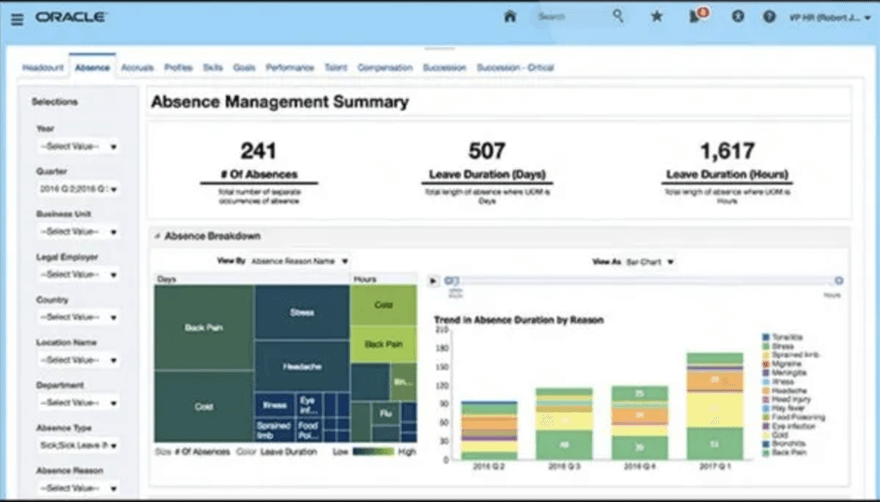
Another of the huge behemoths of HR software, OracleHCM (Oracle Human Capital Management) is a suite of Oracle products designed to support the HR department, and includes Human Resources, Payroll, Workforce Management and Talent Management. OracleHCM has the backing of a large established firm, giving reassurance that it is a comprehensive tool that integrates people, processes and technology. However, this does tend to put it off-limits to smaller organisations, due to the entry price and the complexities of implementation.
Pros of OracleHCM
- Reliable. OracleHCM has the backing of the Oracle brand, which is a long-established software provider.
- Comprehensive features. The platform includes all the necessary HR features to run an organisation, from HR modules to payroll processing.
- SaaS option. Oracle has moved beyond purely on-premise HR systems, and offers an easier entry for slightly smaller players with Oracle Cloud HCM, which is a little easier to implement and scale.
Cons of OracleHCM
- Steep learning curve. Despite modernising with a cloud-based offering, some users find Oracle to be a complex solution to learn.
- Performance issues. Users report slow performance and lag at times, particularly for teams with multiple users.
- High cost. As an enterprise-focused solution, Oracle may not be suitable if you have a tight budget.
You can explore OracleHCM’s HR software here.
OracleHCM Price: 5/10 – speak to sales
Like many other enterprise solutions for large organisations, OracleHCM hides its pricing behind a sales wall – and its final price will vary depending on the specific modules or services you select. This can get quite costly, and become a barrier to entry for smaller organisations. Larger organisations may find the investment more worth it due to the complex functionality available.
OracleHCM ease of Use: 6/10
OracleHCM has a powerful yet complex system with a learning curve. While the user interface has improved over time, some users may find it less intuitive compared to other HR systems. Navigating through the system and performing tasks can require some familiarity and training. OracleHCM does earn points though for providing training resources and documentation to assist users in becoming proficient with the system.
OracleHCM customer Service: 8/10
Oracle HCM generally offers reliable customer service and support. Their support team is reported to be responsive and knowledgeable, assisting users with enquiries and resolving issues promptly. Oracle provides various support channels, including phone, email, and online chat. Additionally, they have an extensive knowledge base and user community forums that offer additional resources and solutions. But make sure to check what level of support is included in the price of the package you purchase, as not all suppliers of this scale give full support to all customers.
OracleHCM reporting: 8/10
OracleHCM provides robust reporting capabilities, allowing users to generate a wide range of reports and analytics to gain insights into their HR data. The system offers pre-built reports, customisable templates, and the ability to create ad-hoc reports. OracleHCM’s reporting features are comprehensive and allow organisations to analyse workforce metrics and track performance. It may also help you comply with regulatory requirements, but you should check your local laws before relying on anything that comes pre-built into the system.
OracleHCM integrations: 9/10
OracleHCM offers extensive integration capabilities with other business systems. It integrates with various third-party applications such as payroll software, benefits administration platforms, talent management systems, and more. This integration capability allows for streamlined data flow and ensures a cohesive HR ecosystem. OracleHCM’s integrations can help organisations automate processes and reduce manual data entry. Make sure the integrations you need are available before you sign up though – many of Oracle’s best integrations are with its own products, which you may find costly to take on.
OracleHCM future-ready: 7/10
OracleHCM works hard to stay ahead in the HR technology landscape. The system attempts to incorporate emerging technologies such as artificial intelligence (AI) and machine learning (ML) to enhance functionalities like talent acquisition, performance management, and predictive analytics. Oracle often releases updates and new features to address evolving industry trends and customer needs.
OracleHCM scalability: 8/10
OracleHCM is designed to scale alongside an organisation’s growth. And with its cloud-based offering, it is now better-equipped to do that than many of the outdated on-premise solutions. It can effectively manage HR processes for businesses of various sizes, especially those transitioning from mid-size business to large global corporation. The system supports a growing employee base, but be sure to calculate the precise cost implications this will carry before you get in too deep.
10. Ceridian Dayforce detailed review – 8/10
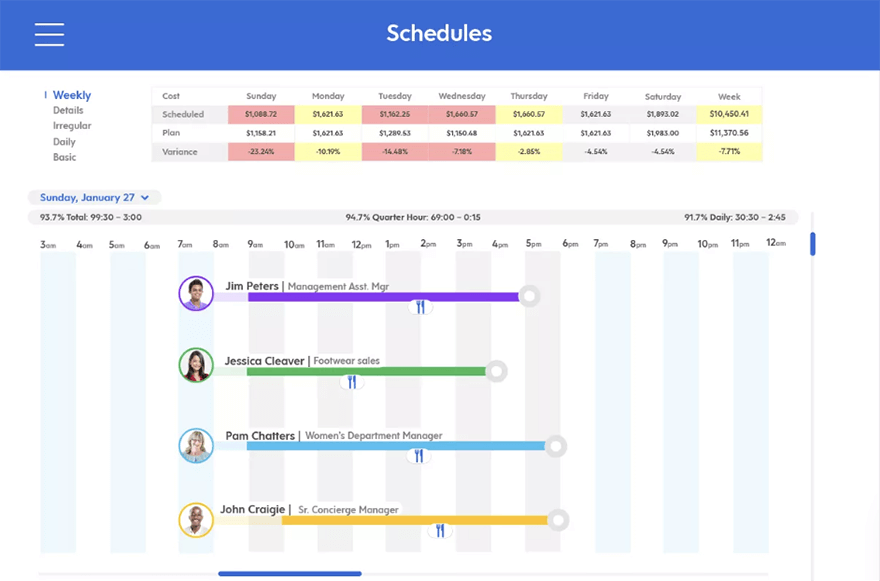
Ceridian Dayforce is a comprehensive, cloud-based Human Capital Management (HCM) platform. But whilst it shares similar pricing and sales strategies to some of the comparable enterprise systems, its robust suite of features, including the unique Dayforce Touch for time & attendance, sets it apart from other suppliers by offering a more interactive and user-friendly experience.
Pros of Ceridian Dayforce
- Unique features. The Dayforce Touch product has a unique tablet-based clock-in system to help reduce “buddy punching”
- Plenty of tools. Ceridian Dayforce has plenty of products on offer, like Payroll, to help you consolidate all your different HR functions.
- Highly customisable. There are plenty of ways to customise and configure the system to suit your organisational setup.
Cons of Ceridian Dayforce
- Confusing pricing. As with other suppliers aimed at the higher end of the market, prices are unclear and you must speak to a sales person for a quote.
- Glitchy features. May user review complain of certain features being a little bit glitchy at times, especially when submitting timesheets.
- Difficult to use. Users have noted that the reporting module is tough to navigate, and frequently request better ways to find and filter data.
You can explore Ceridian Dayforce’s HR software here.
Ceridian Dayforce Price: 5/10 – speak to sales
Ceridian Dayforce has a higher price point compared to some other HR systems, and whilst it often justifies the cost with its robust feature set and advanced functionalities, smaller businesses with limited budgets may find it out of their price range. You must also speak to a sales person before getting a quote.
Ceridian Dayforce ease of Use: 7/10
For the most part, users say that Ceridian Dayforce provides a user-friendly interface and intuitive navigation. The system seems well-designed and offers a modern look and feel. However, requests for a better way to navigate the reporting module are a frequent feature in user reviews.
Ceridian Dayforce customer Service: 8/10
Ceridian is known for its strong customer service and support. Dayforce users often report positive experiences with the support team, finding them responsive and knowledgeable. Ceridian offers multiple support channels, including phone, email, and live chat, to assist users with their inquiries and technical issues. Additionally, Ceridian provides comprehensive documentation and a knowledge base for self-help. But as with any enterprise-level supplier, you should check what’s actually included in your package before you buy, as some similar competitors charge extra for customer service.
Ceridian Dayforce reporting: 7/10
While Ceridian Dayforce offers robust reporting capabilities, many user reviews report that this feature can be difficult to use, with many requesting better ways to find and filter HR data.
Ceridian Dayforce integrations: 7/10
Ceridian Dayforce provides integration capabilities with other HR and business systems. It can integrate with various third-party applications, such as payroll systems, time and attendance software, and talent management tools. While Dayforce offers a good range of integrations, some users may find that specific integrations require additional configuration or customisation.
Ceridian Dayforce future-readiness: 8/10
Ceridian Dayforce focuses on staying at the forefront of HR technology and industry trends. The system incorporates modern features and innovations, such as mobile functionality, artificial intelligence, and predictive analytics. Ceridian regularly releases updates and enhancements to improve user experience and address emerging needs. Dayforce’s emphasis on keeping pace with advancements suggests it will be a leading competitor in terms of staying relevant and future-ready.
Ceridian Dayforce scalability: 8/10
Ceridian Dayforce is designed to scale with the growth of organisations. It caters to businesses of varying sizes, especially large enterprises. The system effectively handles the complexities of managing a growing workforce, including multi-location and global operations. Ceridian’s scalable architecture ensures that Dayforce can accommodate expanding employee data and evolving HR requirements.
11. SAP SuccessFactors detailed review – 7/10
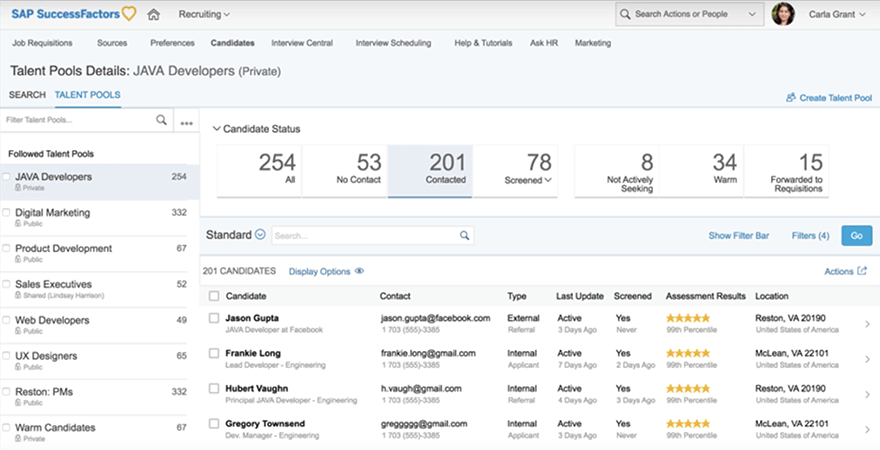
SAP SuccessFactors boasts a comprehensive human resources management solution designed to manage all aspects of the employee lifecycle. This suite, known as the Human Experience Management (HXM) suite, includes various modules such as recruitment, talent management, time tracking, and data-driven insights, facilitating streamlined and efficient HR processes. Geared towards the higher end of the market, SAP SuccessFactors is best suited to large organisations, especially those who need to keep a close eye on time and attendance.
Pros of SAP SuccessFactors
- Comprehensive solution. SAP SuccessFactors has a lot of tools on offer, including recruitment, onboarding, retention and performance management.
- Engaging and user-friendly. SAP SuccessFactors prioritises individualised experiences, which makes for a better interface for employees.
- Good integrations. Plenty of integrations into other payroll and benefits administration tools.
Cons of SAP SuccessFactors
- Confusing pricing. You will need to speak to a sales person to get an accurate quote.
- No free trial. You won’t be able to test the software before you buy it.
- Limited customisation. SAP SuccessFactors is a complex system, which may not support heavy customisation.
You can explore SAP SuccessFactors’s HR software here.
SAP SuccessFactors Price: 5/10 – speak to sales
SAP SuccessFactors offers a wide range of HR solutions with pricing that can vary based on factors such as the size of the organisation and the specific modules and services chosen. Pricing is difficult to calculate, with many users saying it is on the high side. You’ll need to talk to a sales person before you can see a quote.
SAP SuccessFactors ease of Use: 7/10
Although SAP SuccessFactors has a feature-rich system that can be complex to navigate for new users, the interface has improved dramatically over the years. And although some users may find it less intuitive compared to other HR systems, there’s no shortage of training and self-help materials online.
SAP SuccessFactors customer Service: 8/10
SAP SuccessFactors generally offers reliable customer service and support. They have a dedicated support team that is responsive to user enquiries and issues. SAP provides multiple support channels, including phone, email, and online chat, ensuring users can reach out for assistance when needed. However, you’ll need to make sure support is included in your package before you sign the contract.
SAP SuccessFactors reporting: 8/10
SAP SuccessFactors offers a good range of reporting capabilities, which give insights into HR data. The system provides standard reports and allows for the customisation and creation of tailored reports.
SAP SuccessFactors integrations: 8/10
SAP SuccessFactors provides extensive integration capabilities with other HR and business systems. It integrates with various third-party applications, such as payroll systems, talent management tools, and learning management systems. These integration capabilities help streamline data flow and ensure data consistency across different systems, reducing manual work and increasing efficiency.
SAP SuccessFactors future-readiness: 8/10
SAP SuccessFactors does a relatively good job at keeping up with emerging HR trends. Regular updates and improvements aim to ensure the system remains future-ready, but you should investigate their roadmap for yourself to make sure their development priorities are in-line with your future HR plans.
SAP SuccessFactors scalability: 8/10
While SAP SuccessFactors may not be suitable for some of the smaller organisations, it does support a growing employee base and can accommodate complex organisational structures. As long as you implement the system right in the first instance, you should find that SAP SuccessFactors offers a good level of scalability with minimal compromisation of performance.
FAQ
Which HR software is the cheapest?
In terms of the absolute lowest starting cost, you’ll want to try a system like Zoho People or SenseHR. These HR systems can be purchased for as little as £2 per person per month. There are a handful of free systems out there, but they are generally not fit for purpose – and remember, if you’re not paying for something, then you’re probably the product.
