Say hello to integrations with Sense Service Connections
We’re excited to introduce our latest addition to Sense Automate (aka Workflows): Service Connections.

We’re excited to introduce our latest addition to Sense Automate (aka Workflows): Service Connections.
This new addition opens a world of possibilities, especially when it comes to integrating with external services. And in fact, we’ve kicked things off by building an integration with the robust suite of Google Services.
But first, let me explain what Service Connections actually are!
What are Service Connections?
Service Connections allow Sense to connect automatic workflows with external services, expanding the functionality and versatility of your processes. Let me give you some examples.
Example 1
Imagine a new employee joins your organisation. Using Service Connections, you could automatically share their start date and birthday with your company’s shared Google Calendar, to ensure all team members are informed.
A nice way to ensure they get a warm welcome, or a nice happy birthday, from their brand new colleagues!
Example 2
Most of your employees will submit their holiday requests through SenseHR. With Service Connections in place, these holiday days can be automatically synced to the Google Calendar. This streamlines the process for both employees and managers, as everyone can easily view who is away directly from the shared calendar.
Additionally, this integration helps prevent scheduling conflicts and ensures efficient allocation of resources within the team.
But it’s about more than just sending data to an external calendar…
Service Connections does more than just send data to your external calendars. It lets your HR system receive information, too.
In this first release, this will be an on-demand service – meaning you can pull information from your connected services as and when you need. But looking ahead, we are going to be releasing more than just on-demand data retrieval. Soon, we will be implementing functionality that enables automatic workflows to be triggered based on notifications from external services.
How to use Service Connections
This new feature requires several essential steps to enable the transmission of calls to a third-party service.
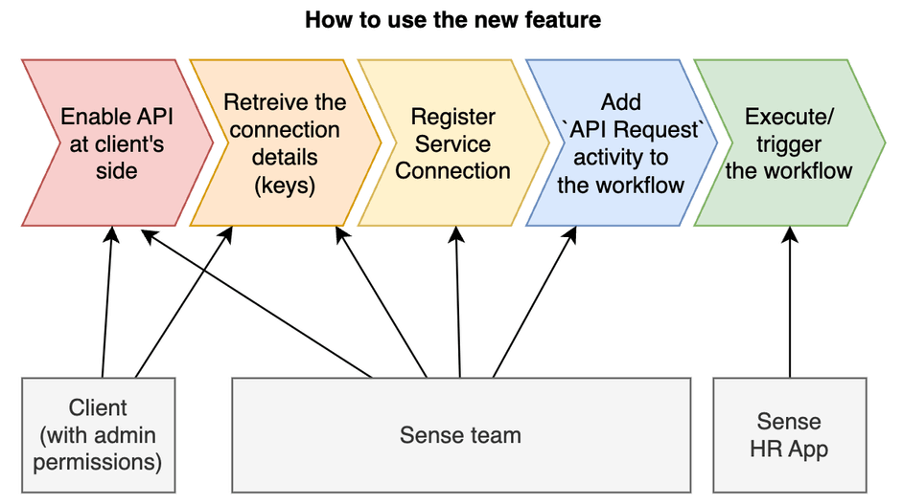
1. Register a Service Connection in the Automate Admin area
Once this has taken place, Service Connection is then associated with a specific organisation, making it exclusive to that organisation’s workflows. An organisation can have as many Service Connections as needed. This can be useful in scenarios requiring impersonalisation or multiple connections.
2. Obtain necessary secrets
Before you register the Service Connection, necessary secrets must be obtained. We’ve produced a guide for establishing a connection with Google Services, which you can find here:
3. Introduce a new activity into the Workflow designer
This activity should allow calls to be made via the registered Service Connection. When designing a workflow, no secrets are necessary. However, a thorough understanding of the third-party API is essential for seamless integration.
Do you want more technical details?
For those tech nerds out there, here’s a high-level overview of how Service Connections operate.
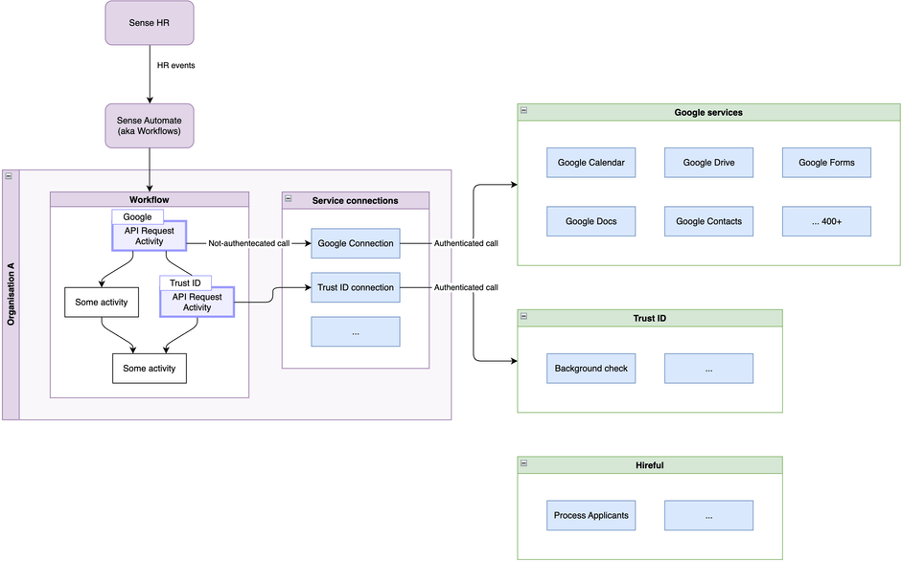
Safeguarding sensitive information
We have prioritised security throughout the development process, particularly in safeguarding sensitive information. To ensure utmost security, all secrets are stored in encrypted format, enhancing the protection of our users’ data against unauthorised access.
Executing workflow activity
This diagram illustrates the standard approach we employ to authenticate our calls to third-party services:
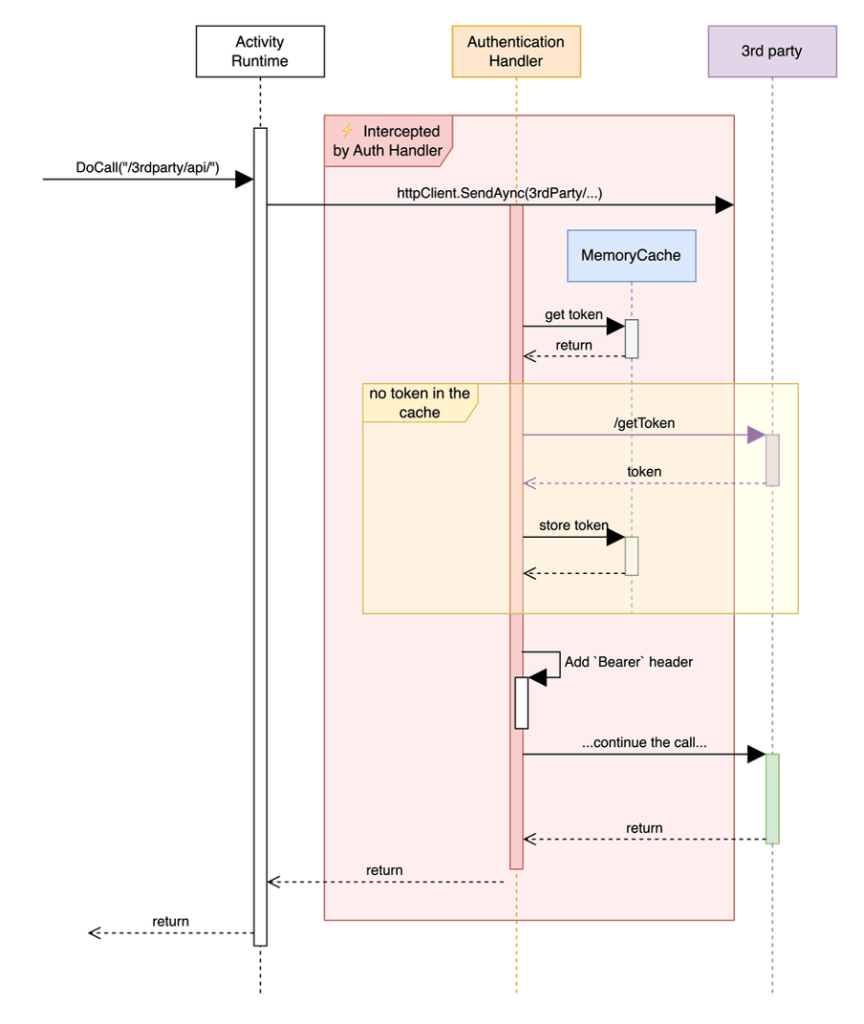
What’s Next?
While we’re excited to launch Service Connections with support for Google Services, this is just the beginning. We have ambitious plans to expand our roster of supported services, so we can provide you with even more options to tailor your workflows to your unique needs.
I don’t normally write blog posts, so my apologies if I’ve got a little bogged down in technical detail – but if you have further questions, please don’t hesitate to drop a line to hi@sense.hr and we will do our best to answer.
