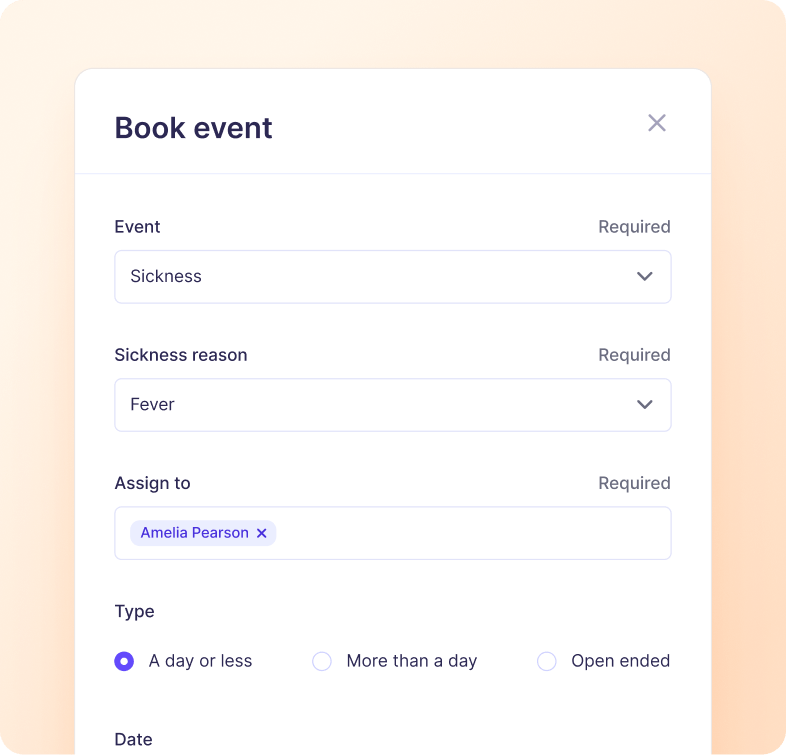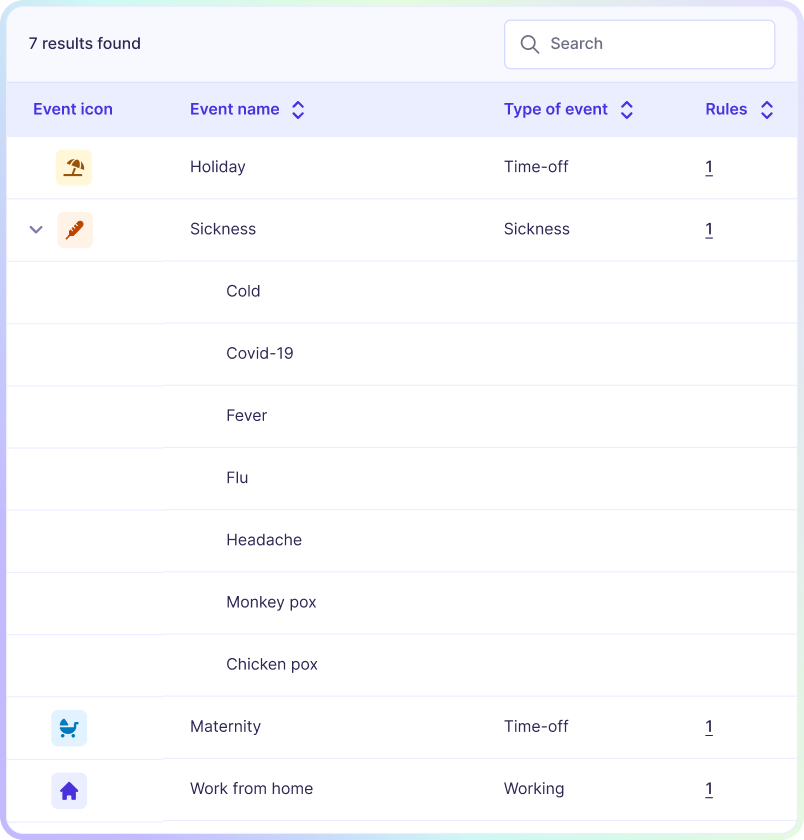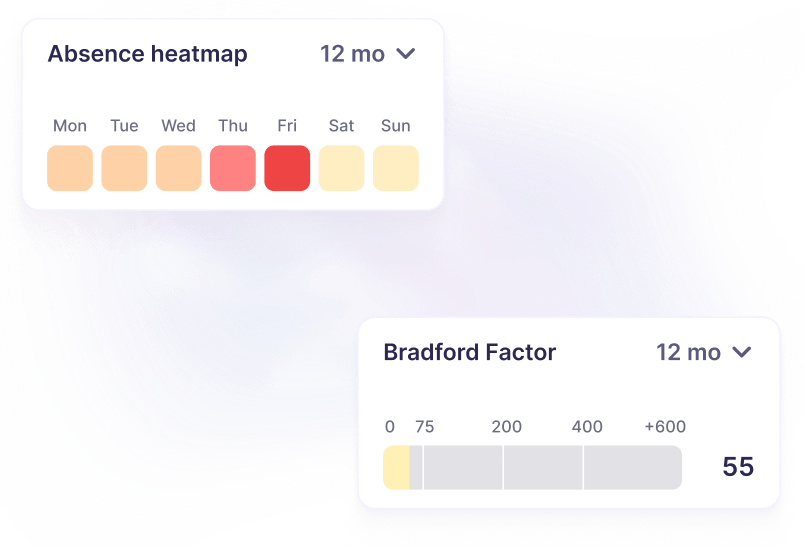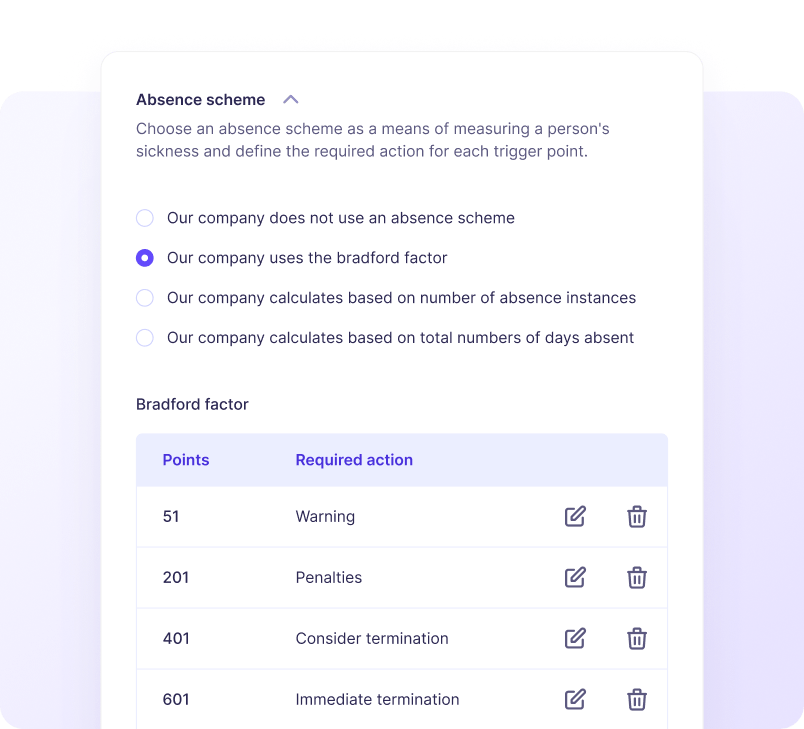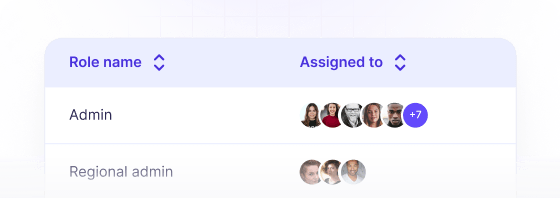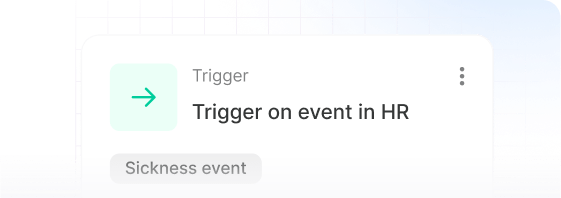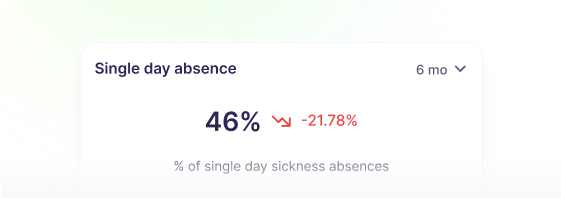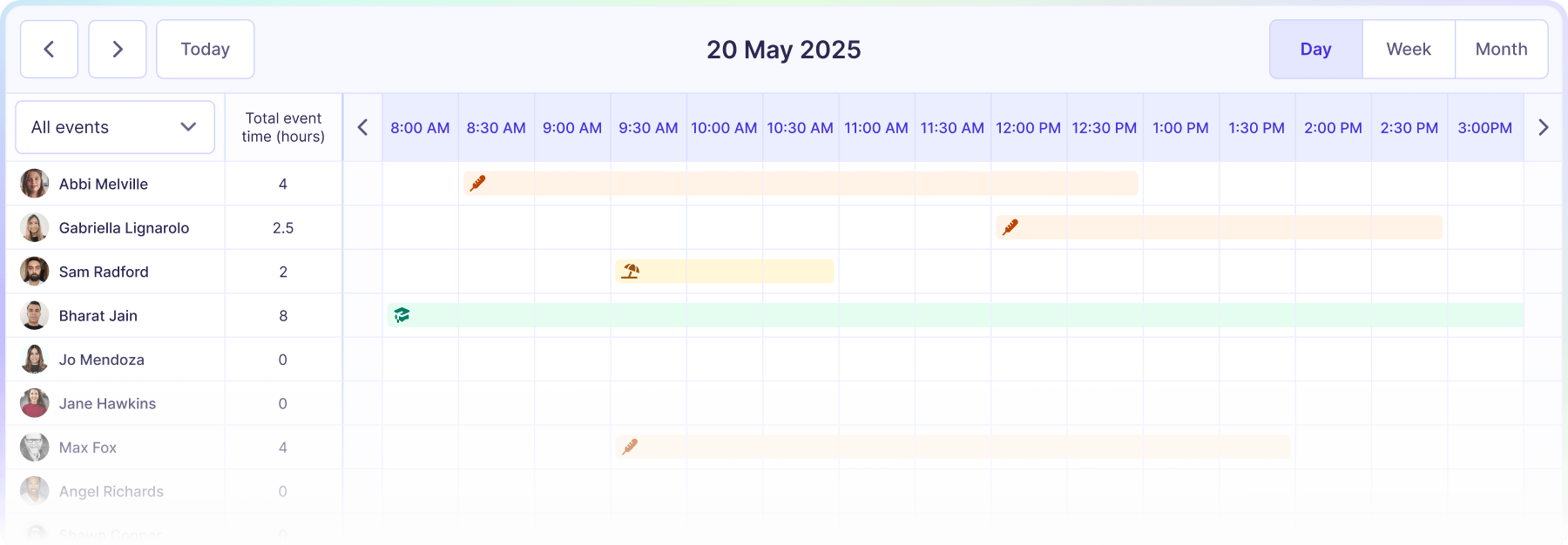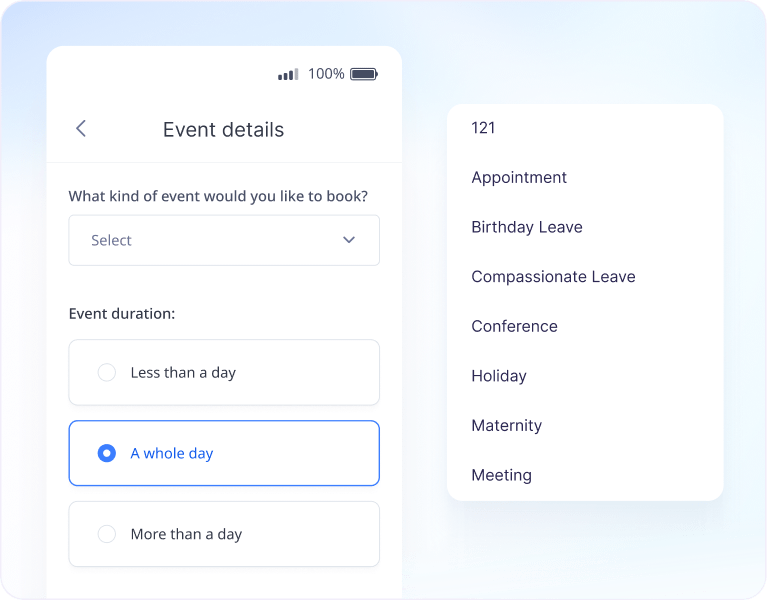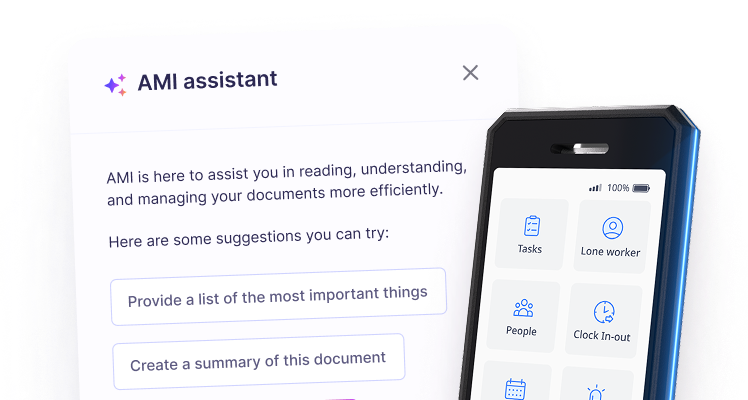To analyse absence data, use reporting tools within your staff absence software or HR absence calendar. Look for trends such as:
With Sense HR, you can rest assured that you'll get:
- Frequent absences on certain days
- High absence rates in specific teams
- Repeating short-term sick leave
We are also ISO27001 accredited, and it's worth noting that our AI features operate in secure, closed environments, meaning your data is never used outside of your own instance of Sense Workplace, and never shared for AI training purposes. The entire system is designed to meet stringent privacy standards.