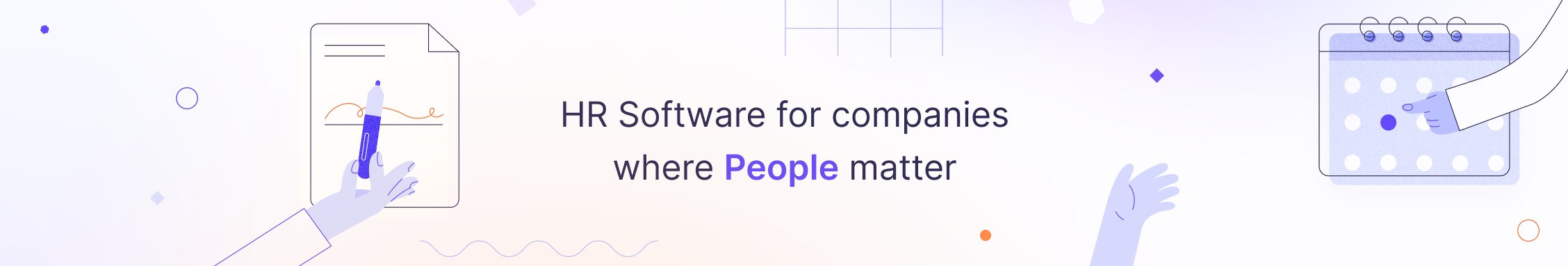
10-Step Guide to Choosing the Right Human Resources Software
A HRIS, which is also known as a human resource information system or human resource management system (HRMS), is basically an intersection of human resources and information technology through HR software. In most situations, a HRIS will also lead to increases in efficiency when it comes to making decisions in HR.
Finding the perfect human resources software can be a daunting task. This guide will make your journey much easier by breaking it into 10 manageable steps. You can either follow the guide from start to finish, or dip into the bits you need help with the most. Enjoy!
1. Getting to Know the HR Software Market
Lots of people find this first step surprisingly fun. It involves a journey of discovery scouting the HR software market to learn more about what’s out there, what everything does, and how these things might help your business. It also involves getting used to common industry terminology and understanding what things mean (for example, the difference between “SaaS (web-based) HR Software” and “On-Premise HR Software”).
You can familiarise yourself with the HR software market by browsing the Internet, following HR technology blogs, downloading white papers, and joining HR discussion boards and communities. Don’t get too caught up in the finer details, however – the aim of Step One should simply be to learn more about the following staple areas:
- Basic HR software functionality
- Which more modern, advanced features are available
- How HR software might help your company
- Difference between “SaaS” and “on-premise” HR software
- How much a newHR system might cost to implement and run
It shouldn’t take you too long to learn about what’s out there, but remember that the decision to implement HR software for your company is not a small one. Don’t rush it, and learn as much as you can.
2. Working Out What You Need
Once you’ve got a good feel for the HR software market, it’s time to decide what you actually want your new HR system to do. If you don’t define what you’re looking for, then you’re leaving yourself vulnerable to having other people try to dictate your needs.
Here’s a good process that can help you tackle this step:
- List the challenges you’d like your new HR software to solve
- List what’s wrong with your current way of working
- List the capabilities of your ideal HR system
- Review and revise these lists with colleagues
- Create a master list of ‘Must Haves’ and ‘Nice To Haves’
The last part will play a key role later on – it will act as a reference checklist once you start comparing HR software providers.
3. Pitching Your Idea to the Decision Maker(s)
You should have developed a pretty good feel by now for what’s out there and what you need, but you still need to convince ‘the powers that be’. For many people, this is quite a daunting task. But unless you are in a position to decide where company money is spent, it’s a task you must complete. Don’t worry though – unless your Financial Director is a monster, and as long as you followed our earlier advice, then this step should be a walk in the park. Here’s what you’ll need to do:
- Identify the people whose approval you need
- Present your list of challenges and inefficiencies
- Explain how new HR software will solve these problems
- Provide the approximate budget you’ll require
- Request approval to begin searching for HR software
Be careful not to skim over important details, and be sure to include every little thing that might help convince your company’s decision maker(s) that this is the right way to go. It helps if you list the ways this investment will benefit the overall business, for example by way of reducing human error, improving legal compliance, and saving valuable time.
4. Building a Supplier Shortlist
It’s finally time to start comparing HR software suppliers! Investigating any HR system in-depth can be very time consuming, so you should aim to create a shortlist of around 5-6 suppliers. This can sometimes take several weeks, especially if you have a heavy workload elsewhere. But if you’re patient, and if you complete this process properly, you’ll thank yourself later.
When shortlisting HR software suppliers, you should aim to only consider providers who
- Serve your HR specialty
- Serve your business size
- Seem to provide all of your ‘Must Have’ functionality
- Seem to provide some of your ‘Nice To Have’ functionality
- Fall within your approximate budget
You might not be able to find all of this information on the companies’ websites alone – some things like pricing might require you to contact the supplier to request a rough quote. Once you’ve completed this step, you’ll be ready to engage each of these companies in a more thorough investigation process.
5. Telling Potential Suppliers What You Need
By now, you should have a list of 5-6 HR software suppliers who you’re fairly sure meet your needs. The aim now is to engage each of these suppliers, in order to teach them more about what you’re trying to achieve. The best sales people will listen carefully to what you tell them, and will aim to present a perfect solution – so tell them as much as you can, and don’t be afraid of asking direct questions like “how would I achieve X Y or Z with your software?”
Here are a few things you should share with your shortlisted suppliers:
- Your ‘Must Have’ feature list
- Your ‘Nice To Have’ feature list
- Who else you are evaluating
- Your planned selection process and timeline
- What you expect from them during this time
If you communicate these points clearly, then both you and your potential suppliers will understand where you all stand with one another, and the selection process will be much smoother.
6. Seeing the Software in Action
No matter how good your shortlisted suppliers look on paper, there is still one big, critical test they need to pass: The live action evaluation. There are two ways to see your potential new systems in action – you can either request a free trial, or you can request a live demonstration. You should do at least one of these for each system on your shortlist, but remember that not all suppliers will be willing to offer a free trial. Besides, live demonstrations tend to give you more information faster.
When reviewing live demonstrations, try to do all of the following:
- Schedule a time and date for each supplier on your shortlist
- Tell each supplier what you want to see their software doing
- Who else you are evaluating
- Invite key people from your company to join you
- Keep track of your opinions on a scoring sheet
- Gather and review feedback with your team after each demo
Don’t be afraid to request a second demonstration if you feel like you missed something – this is a big decision that you should be making very carefully.
7. Comparing Your Results
During the live demonstration stage, you probably gained a good sense of which supplier (or suppliers) will offer the best solution for your business. Nonetheless, you should still compare all of the scores and feedback you generated during the evaluations, and take care to rank each supplier – you might find that your gut feeling is overruled by what you and your team wrote down!
When comparing suppliers, keep the following checklist in mind:
- Disqualify suppliers who don’t offer your ‘Must Have’ functionality
- Rank suppliers based on functional fit
- Rank suppliers based on how easy their system is to use
- Consider how professionally the suppliers’ staff handled themselves
- If you’re still torn, invite two or three back for another demo
By now, you probably have a firm winner already lodged in your brain. But don’t go signing anything quite just yet – there are a couple more steps to go!
8. Collecting Detailed Price Quotes
Before we go any further, please note that you shouldn’t rank pricing as a primary factor in your decision-making (hence why this step is one of the last pieces of the evaluation puzzle). You should, however, make sure that the software you are considering is within your budget – and if you are totally torn between two or three suppliers, pricing can be a very useful tie-breaker.
When collecting a detailed price quote from each of your remaining potential suppliers, here are a few things you should remember to do:
- Provide all relevant information about your company (e.g. number of employees)
- Ensure quotes include all extra costs such as system training, tech support, any 3rd-party equipment required
- Request that quotes are itemised so that you can see how the full quote is broken down
- Compare quotes on a like-for-like basis (e.g. training costs, subscription, etc.)
- Request a copy of the suppliers’ software licence agreement (SLA)
Once you have collected and compared detailed price quotes, you and your team should make a preliminary decision on who your new HR software supplier should be.
9. Verifying Your Preferred Supplier’s Viability
At this point, you should inform your preferred supplier that they are your most likely choice, and you should make a few investigations to ensure they are going to be a good provider who your company can rely on. One way of doing this is to collect a couple of references. Referees should be existing customers who are in a similar a position to your company in terms of industry and size, and they should be willing to have you contact them for a grilling!
Here are a few things to help you make sure your supplier will be a good fit for your company:
- Ask referees if they would recommend the system
- Ask referees what they like most about the system
- Ask referees what they like least about the system
- Ask referees how well the supplier handles problems and queries
- Ask the supplier to provide evidence of financial stability
Once you’re happy with this, it’s time to move onto the final step!
10. Checking the Software Licence Agreement (SLA)
The software licence agreement (SLA) is the contract that you and your chosen supplier will sign to seal the deal, so make sure you (or your company’s legal team) checks the agreement carefully to ensure everything is as it should be.
Here are a few things to look out for in your SLA:
- Make sure the licence covers everybody in your company
- Check how easy it is to expand your licence if your company grows
- Double-check up-front costs and on-going licence costs
- Make sure you’re happy with the “get out clause” in case something goes wrong
- Watch out for an “auto-renew clause”
It also doesn’t hurt at this point to ask for a discount based on the amount of business you’re bringing their company – as with most industries, the bigger your purchase is, the lower ‘per-unit’ price you can negotiate. Don’t be offended if you can’t get this discount though – you’ve already made sure this supplier fits your needs and your budget.
Back to home